Supported Ultrasound Systems
VueBox® Research supports a wide range of ultrasound systems in two modalities:
- Advanced System Recognition systems are automatically recognized by VueBox® Research, which calculates the correct calibration for all probes and acquisition settings.
- Manual System Recognition systems are based on calibration files calculated specific for each acquisition setting
Advanced System Recognition
Bracco has been working with ultrasound scanner manufacturers in order to make the VueBox® Research processing even easier and quicker.
With ASR (Advanced System Recognition), VueBox® Research will automatically detect and apply the optimal parameters to ensure a proper perfusion quantification.
| Manufacturers | System | Version * |
|---|---|---|

| MyLab Twice | System version 11.10 and above. |
| MyLab Eight | System version F130000 and above. | |
| MyLab Class | System version 11.10 and above. | |
| MyLab 9 | System version F120100 and above | |
| MyLab X8 Family | ||
| MyLab X90 | ||
| MyLab X75 | ||
| MyLab A70 | ||
| MyLab A50 | ||
| MyLab FOX | ||
| MyLab Omega eXP | ||

| LOGIQ E9 | System version R5.1 and above. |
| LOGIQ E10** | System version R4.0 and above | |
| LOGIQ E10s** | ||
| LOGIQ E11** | ||
| LOGIQ E20** | ||
| LOGIQ Fortis** | ||
| LOGIQ Totus** | ||

| Resona A20 | System version 1.5.2 and above.* |
| Resona R9 | System version 4.2.0 and above.* | |
| Resona I9 | System version 1.7.0 and above.* | |
| Resona 7 | System version 2.0.* | |

| RS85 | System version 2.08.2a.3007 and above |
| R10 (RS85 equivalent model for China market) | System version 2.06.00.3178 and above with localization OFF | |
| System version v2.07.05 and above with localization ON | ||
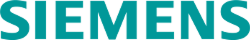
| Sequoia | For VA versions: VA10E and above |
| For VB versions: VB10B and above | ||
| For VC versions: VC10A and above | ||
| Acuson S Family | System version VC30A and above. | |
| Redwood | System version VA20F and above. | |

| Aixplorer | System version 6.0 and above. |
* If your system's version is prior to the one indicated, please contact vuebox-research@bracco.com
** We suggest to use this system with specific settings for the image transfer. Contact us to get a quick guide on this matter
Manual System Recognition
Last update: November 2025
If your system is not ASR-compatible, quantification with VueBox® Research remains possible.
Ultrasound system and acquisition settings have to be selected manually when opening a clip for the first time. The following systems and settings are currently supported (the list will be continuously updated).
Note: if your system is not in this list, please contact vuebox-research@bracco.com
Select your manufacturer | |||
|---|---|---|---|